![]() Setup in CAE.
Setup in CAE.
The tools for Cadence are already set up by
the CAE staffs and all you need to do is copying the tutorial files of Composer,
a schematic design kit, and Virtuous, a layout design kit. Please take a look
for the following Q&A to finish your initial setup.
![]() Where
is the cadence software in CAE?
Where
is the cadence software in CAE?
![]() /usr/apps/eda/cadence/tools
/usr/apps/eda/cadence/tools
![]() You
don't need to copy any file in this directory because the batch file is ready
for you.
You
don't need to copy any file in this directory because the batch file is ready
for you.
![]() Where
are those official tutorials?
Where
are those official tutorials?
![]() If you are a ECE student, login to the UNIX machine, open a browser, and then
open the file at /usr/apps/eda/cadence/docs.html. This homepage is arranged and
maintained by CAD staffs and you could learn Cadence step by step from this
webpage.
If you are a ECE student, login to the UNIX machine, open a browser, and then
open the file at /usr/apps/eda/cadence/docs.html. This homepage is arranged and
maintained by CAD staffs and you could learn Cadence step by step from this
webpage.
![]() Other
way?
Other
way?
![]() Yes. Run icfb & and then click on 'Help' on the right of CIW window (The
pop-up window after you typed). Choose 'Cadence Documentation' and then you
could see all the document written by Cadence employees. However, so far,
because you haven't installed the required files, you cannot use this function.
Yes. Run icfb & and then click on 'Help' on the right of CIW window (The
pop-up window after you typed). Choose 'Cadence Documentation' and then you
could see all the document written by Cadence employees. However, so far,
because you haven't installed the required files, you cannot use this function.
![]() How
to setup the schematic tutorial?
How
to setup the schematic tutorial?
![]() Go
to '/usr/apps/eda/cadence/tools/dfII/samples/tutorials/composer'
Go
to '/usr/apps/eda/cadence/tools/dfII/samples/tutorials/composer'
copy the file `restart` to your account (~/)
Edit the file in your account (Not in the directory mentioned
above)
There is a line in this file:
set
CDS_INST_DIR = `cds_root`
please modify it to:
set
CDS_INST_DIR = (/usr/apps/eda/cadence)
Make a directory (~/cad_proj, for example)
Run the script "restart", which you just modified
Follow the description and choose "1" if you are
new user for this tutorial.
When asking where do you want to put your tutorial file
key in ~/cad_proj/composer
then all the required files will be copied to this directory.
![]() How
to run the tutorial
How
to run the tutorial
![]() Go to the directory ~/cad_proj/composer (or any directory where you just install
the files)
Go to the directory ~/cad_proj/composer (or any directory where you just install
the files)
Then run icfb&, the following window will appear:

After this, a Library Window should be present.
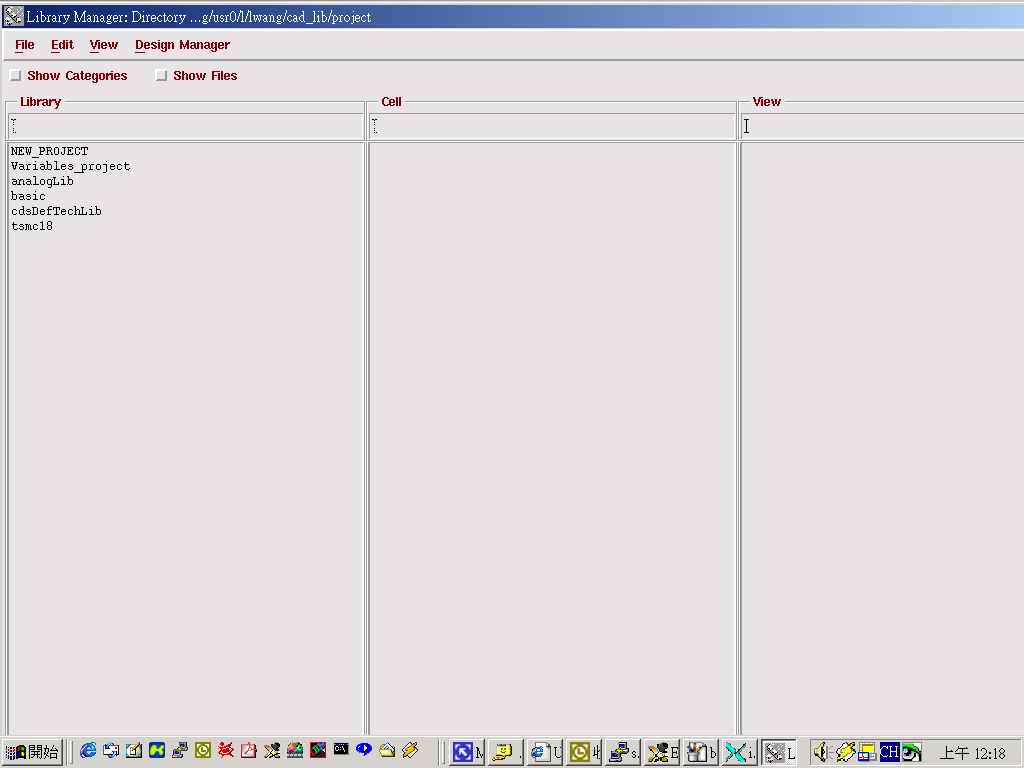
This Library Window would show the current configuration in the file, cds.lib, i.e., if you run 'icfb &' from other directory, the library items would be different. Here, because we ran the program, restart, in the last step, some of the libraries were copied in your directory. Please check the library window to see if you have following libraries.
basic, US_8ths, analogLib, sample, TTL_tutor, master, tutorial, user_ASIC.
If you don't have any of them, please check the file, cds.lib, to see if the following lines appear,
DEFINE basic /usr/apps/eda/cadence/tools/dfII/etc/cdslib/basic
DEFINE US_8ths /usr/apps/eda/cadence/tools/dfII/etc/cdslib/sheets/US_8ths
DEFINE analogLib /usr/apps/eda/cadence/tools/dfII/etc/cdslib/artist/analogLib
DEFINE sample /usr/apps/eda/cadence/tools/dfII/samples/cdslib/sample
DEFINE TTL_tutor /pong/usr0/l/lwang/cad_lib/composer/TTL_tutor
DEFINE master /pong/usr0/l/lwang/cad_lib/composer/master
DEFINE tutorial /pong/usr0/l/lwang/cad_lib/composer/tutorial
DEFINE user_ASIC /pong/usr0/l/lwang/cad_lib/composer/user_ASIC
As you could see, the first four directories are linked to the default directory and the last four are those directories just copied from the source directory.
If you skip the tutorial, which mean you don't do the last step and run 'icfb' directly, you would only get two libraries, analogLib and sample.
By the way, the file, cds.lib, is dynamically loaded, which means you could directly modify the file and then the next action you do, like opening a file, will be refresh once you finish your modification.
Now, please go through the tutorial,
| "Virtuoso Schematic Composer Tutorial [comptut.html]" (Only access when you are using UNIX machine in CAE) |
![]() Where
are those technology file?
Where
are those technology file?
![]() Technology files for MOSIS, hspice, spectre are all at '/afs/engr.wisc.edu/apps/eda/cdk.1.2.sol/local/models'
Technology files for MOSIS, hspice, spectre are all at '/afs/engr.wisc.edu/apps/eda/cdk.1.2.sol/local/models'
However, these are only some old versions of technology files. If you want to
try something up-to-date, you have better download the files from MOSIS
![]() What
files I should download from MOSIS?
What
files I should download from MOSIS?
![]() First, choose the scale you need, for example, TSMC 0.18um process. Then,
download the file for Cadence PDK. After unzipping, gunzipping, and tarring the
file (Please key 'man unzip', 'man gunzip', and 'man tar' to see how to use this
command), you should have complete directory for this process. There should be a
file called installGuide.pdf. Just follow the guide, download the required files
and then you'll finish the link of this process.
First, choose the scale you need, for example, TSMC 0.18um process. Then,
download the file for Cadence PDK. After unzipping, gunzipping, and tarring the
file (Please key 'man unzip', 'man gunzip', and 'man tar' to see how to use this
command), you should have complete directory for this process. There should be a
file called installGuide.pdf. Just follow the guide, download the required files
and then you'll finish the link of this process.
![]() Model
file
Model
file
![]() If
you want to use 'Spectre' to simulate your design, be sure not to use the model
file you used in HSPICE. The reason is the definition of Level number is
different in HSPICE and in Spectre. For example, for Bsim3v3, the level is 49 in
Hspice and 11 in Spectre. Therefore, if you directly use the model file of
HSPICE into Spectre, you will get error messages.
If
you want to use 'Spectre' to simulate your design, be sure not to use the model
file you used in HSPICE. The reason is the definition of Level number is
different in HSPICE and in Spectre. For example, for Bsim3v3, the level is 49 in
Hspice and 11 in Spectre. Therefore, if you directly use the model file of
HSPICE into Spectre, you will get error messages.
![]() How many cadence tools does CAE have?
How many cadence tools does CAE have?
![]() Well, we are not millionaire. Therefore, we cannot buy every tools in cadence.
The most efficient way to figure out whether the tool you need is bought by CAE
is clicking on 'Options->license'
Well, we are not millionaire. Therefore, we cannot buy every tools in cadence.
The most efficient way to figure out whether the tool you need is bought by CAE
is clicking on 'Options->license'
![]()
Then the license window will appear.
![]()